
In the evolving landscape of digital marketing, understanding how to leverage tools like Google Tag Manager is crucial for businesses aiming to succeed. This article, Google Tag Manager Explained: How to Track Everything Without Coding in 2025, will delve deep into the platform’s capabilities and demonstrate how it simplifies the tracking process without requiring any coding skills.
Understanding Google Tag Manager and Its Benefits

Google Tag Manager is a powerful tool that allows marketers and website owners to easily manage and deploy marketing tags (snippets of code) on their websites or mobile applications without needing extensive technical knowledge. Through its user-friendly interface, GTM enables users to add and update tags from one centralized location, streamlining the data collection process and enhancing marketing performance.
The Evolution of Tag Management Systems
Tag management systems have transformed significantly since their inception. Initially, each piece of tracking code had to be manually inserted into website HTML, leading to potential errors and inefficiencies. As more marketers recognized the importance of data-driven strategies, the demand for a more efficient solution grew, paving the way for platforms like Google Tag Manager.
Today, we understand the significance of real-time data collection and analysis, making GTM an essential tool in the marketer’s toolkit. By the year 2025, this evolution will continue as more features are introduced, allowing even greater ease of use.
Key Features of Google Tag Manager
One of the primary advantages of using Google Tag Manager is its feature-rich environment. Users benefit from built-in templates for commonly used tags, such as Google Analytics, AdWords conversion tracking, and remarketing. Additionally, custom HTML tags can be added effortlessly.
The debugging tools within GTM allow users to preview changes before publishing them live, ensuring accuracy in tracking and measurement. Furthermore, the version control system provides a safety net by allowing users to revert to previous setups if necessary.
The Importance of Tracking
Tracking user interactions across websites and apps is vital for businesses seeking to optimize marketing efforts. With GTM, organizations can monitor metrics like page views, clicks, form submissions, and e-commerce transactions with ease. This data empowers companies to analyze visitor behavior, improve user experiences, and ultimately increase conversions.
By 2025, the integration of artificial intelligence and machine learning into GTM will enhance tracking capabilities further, allowing for more personalized marketing strategies based on user behavior insights.
Setting Up Google Tag Manager
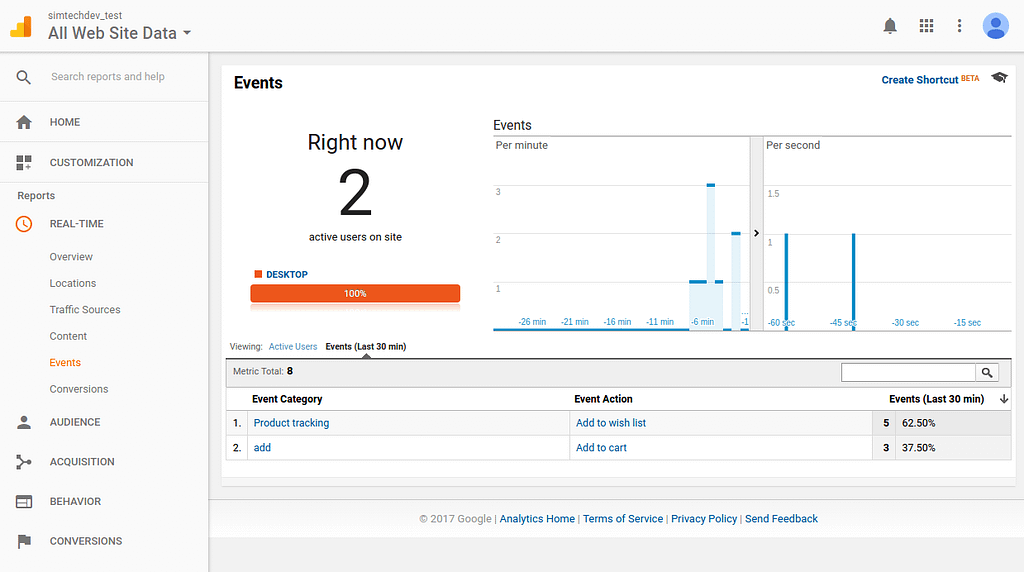
Setting up Google Tag Manager is a straightforward process that doesn’t require any coding expertise. However, understanding the fundamental concepts is essential for achieving successful implementation.
Creating Your GTM Account
To begin utilizing Google Tag Manager, the first step is creating your account. Visit the GTM website and sign in with your Google account. Afterward, you will need to create a new container for your website or app.
Once your account and container are established, you’ll receive a unique GTM code snippet to place on your site. This snippet acts as the core framework through which all tracking tags will function.
Installing the GTM Code Snippet
After obtaining your GTM code, installing it correctly is crucial for the platform to function effectively. The code should be placed immediately after the opening tag and again after the opening tag in your site’s HTML.
For website builders like WordPress or Shopify, plugins and built-in functions typically facilitate the installation process. As a result, even those without technical skills can accomplish this task smoothly.
Navigating the GTM Interface
Once the GTM code is successfully integrated, users will find themselves in a well-organized interface featuring several tabs. Familiarizing yourself with these sections—Workspace, Tags, Triggers, Variables, and Admin—is essential for effective tag management.
From the Workspace, you can create new tags or edit existing ones. The Tags section is where all tracking codes are stored, while Triggers define when and where these tags will fire. Meanwhile, Variables enable more dynamic tracking capabilities, enriching your data collection efforts.
Creating Tags and Triggers in GTM

Understanding how to create and manage tags and triggers in Google Tag Manager is essential for effective tracking and measurement. By mastering these elements, you’ll be able to track key performance indicators effortlessly.
Defining Events and Actions
Events are specific actions users take on your website, such as clicking a button or submitting a form. Within GTM, defining events is crucial to gather meaningful data. When you create a tag, you assign it an action that will trigger data collection when users engage with your site in certain ways.
For example, tracking a ‘Contact Us’ button can be implemented by setting up a click event that fires when the button is clicked. Customization options allow you to capture additional data related to the event, such as the URL or referrer information.
Building Tags for Google Analytics
Integrating Google Analytics with GTM opens the door to comprehensive data tracking. To set this up, you’ll create a new tag specifically for Google Analytics tracking. The tag settings allow you to specify the type of data you want to collect, ranging from pageviews to e-commerce transactions.
As you build out your analytics tags, consider using enhanced eCommerce features for deeper insights into product views, adds to cart, and transaction data. These advanced metrics can better inform your marketing decisions and improve overall performance.
Testing and Publishing Your Tags
Before making your tags live, testing is a critical step. By utilizing the Preview mode in GTM, you can simulate user interactions and verify that your tags are firing correctly. This step helps identify potential issues before they impact data collection.
Once satisfied with your setup, the final step is publishing your changes. Click the “Submit” button in GTM and provide a description of the updates made for future reference. Version control allows you to roll back to previous versions if needed, adding an extra layer of security.
Analyzing Data Collected Through GTM
With Google Tag Manager in place and relevant tags firing, the next step involves analyzing the collected data to derive actionable insights. Properly interpreting this data drives informed decision-making and strategy refinement.
Understanding Google Analytics Reports
When GTM is linked with Google Analytics, users gain access to an array of reports showcasing the performance of various metrics. By navigating to the Reporting section, you can view user behavior flow, traffic sources, and conversions over time.
Focusing on key reports—such as Real-Time, Audience, Acquisition, and Behavior—provides a holistic view of website performance. Diving deep into these metrics empowers businesses to fine-tune their marketing efforts based on actual user interactions.
Utilizing Event Tracking Reports
Event tracking reports in Google Analytics reveal valuable insights regarding user engagement. By segmenting your event data, you can understand which buttons or links resonate most with your audience. This data is critical for optimizing your website layout and enhancing the user experience.
Additionally, explore engagement metrics such as bounce rate and session duration to assess how effectively your content captivates visitors. Use this feedback loop to iterate improvements continuously.
Adjusting Marketing Strategies Based on Data Insights
Ultimately, the goal of implementing Google Tag Manager extends beyond mere data collection; it’s about leveraging that data to refine marketing strategies. By identifying trends, patterns, and areas for improvement, businesses can pivot their approach to align more closely with customer needs.
Regularly schedule review sessions to dive into your data and identify actionable insights. Whether it’s adjusting ad spend based on conversion rates or altering webpage layouts to enhance user engagement, being proactive with your findings is key to maintaining a competitive edge.
Frequently Asked Questions
What is Google Tag Manager?
Google Tag Manager is a free, web-based tool that allows users to manage JavaScript and HTML tags used for tracking and analytics on websites and mobile apps.
Do I need coding skills to use Google Tag Manager?
No, Google Tag Manager is designed to be user-friendly, enabling individuals without coding skills to implement and manage tracking tags effectively.
Is Google Tag Manager compatible with other analytics tools?
Yes, Google Tag Manager works seamlessly with various analytics and advertising tools, including Google Analytics, Facebook Pixel, and AdWords.
How does Google Tag Manager improve tracking efficiency?
GTM centralizes tag management, making it easier to deploy, edit, and maintain multiple tags without modifying the website’s code directly, reducing errors and saving time.
In what scenarios would I need to use Google Tag Manager?
GTMs are beneficial for any business seeking to streamline their tracking processes, optimize their marketing strategies, and gain insights into user behavior through data collection.
Conclusion
Google Tag Manager Explained: How to Track Everything Without Coding in 2025 offers an insightful overview of one of the most powerful tools available for marketers today. As we’ve explored throughout this article, its ability to simplify tag management without requiring coding skills positions it as an essential resource for businesses looking to optimize their marketing efforts.
By embracing the features of Google Tag Manager, individuals can not only track user interactions but also harness that data to inform strategic decisions moving forward. Staying ahead of the curve means continuously evolving alongside technology, and GTM provides a scalable solution to meet the demands of digital marketing in 2025 and beyond.
